





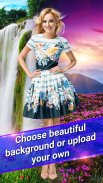

Cut and Paste Photo Editor

Beschreibung von Cut and Paste Photo Editor
Cut and Paste Photo Editor is the best to cut photos and paste photos on photo backgrounds that blends cut and pasted photos.
Cut and Paste Photo Editor is easy to use:
1. Cut Photo that you want to use by just drawing around the object you want to cut
2. Select the background you want to paste cut photo on.
3. Adjust cut photo on background with two finger gestures.
4. Save the paste photo and we will blend the cut photo seamlessly on the background.
Create Best looking photos with Cut Paste Photo Editor.
Ausschneiden und Einfügen Photo Editor ist die besten Fotos zu schneiden und Fotos auf Fotohintergründe einfügen, geschnitten und geklebt Fotos einfügt.
Ausschneiden und Einfügen Photo Editor ist einfach zu bedienen:
1. Schneiden Sie Foto, das Sie gerade zeichnen, um das Objekt verwenden möchten, den Sie ausschneiden möchten
2. Wählen Sie den Hintergrund, den Sie auf Schnitt Foto einfügen möchten.
3. Stellen Sie schneiden Foto auf Hintergrund mit zwei Fingergesten.
4. Speichern Sie die Paste Foto und wir werden den Schnitt Foto nahtlos auf dem Hintergrund verschmelzen.
Erstellen Beste aussehende Fotos mit Cut Paste Photo Editor.


























